What is Google Ads Phone Call Tracking & How to Track Calls From Ads Campaign?
Did you know that around 45% of all search-related conversions take place over the phone? Also, did you know that more than 60% of businesses consider phone calls as their highest quality source of leads? Given the importance of phone calls, businesses are required to track where these phone calls are coming from and which particular ad triggers the call. This way you can smartly take decisions regarding your marketing and advertising budget and strategy.
Firstly, for those who don’t know, it is important to know what Google Ads call tracking is? Google Ads call tracking is a type of conversion tracking that basically shows you exactly how many prospects or potential customers call you or your business after seeing/clicking one of your Google Ads.
Benefits of Google Ads Call Tracking
![]()
Using Google Ads phone call conversion and tracking tool is a completely free tool that helps any advertiser on google to understand and gain insights on how well the keywords, ad groups, or ad campaigns are assisting the business the most to get valuable phone calls.
Phone call conversion tracking also helps in understanding the ROI (return on investment) on ads and helps you make better decisions about your ad spend in the future. Lastly, the automated big strategies feature such as “target CPA” aids the advertiser by automatically optimising the business according to your business goals.
How do Google Ads Call Tracking Work?
Google Ads call tracking has four critical functions:
- Tracking calls made directly from calls-only ads or ads extensions like call/location extension used in your google ads.
- Tracking calls directly through the website by adding call-to-action or dynamic number insertion on the website, where UTN (Unique Tracking Number) is switched in for each site visitor.
- Tracking calls through phone number clicks on your mobile website.
- Tracking through importing call conversions helps to keep track of how your ads lead to your most important calls.
Requirements to Set Up Call Conversion Tracking:

Before you begin with google ads call conversion tracking, here’s what you need beforehand:
- A Google Ads Account
- At least one of these: an active call extension, location extension with a call option, or call-only ads.
- Enabled “Call Reporting” in your account settings
Business eligibility in the country. Check out the eligibility list here.
How to Set Up a Call Conversion Action?
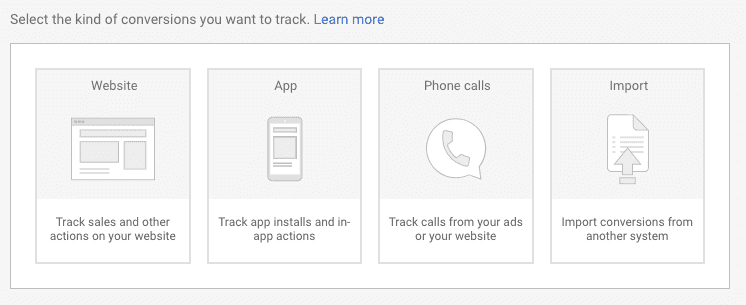
If you want to track the phone calls as conversions, then the first and foremost step is to set up a call conversion action in Google Ads System. A systematic procedure to do the same is available here. There are different setting options available according to your objective, for instance, how to count these conversions have two options, i.e., “One” and “Every”. “One” count option is appropriate for leads whereas the “Every” count option suits best for the sales.
Moving on, the next crucial and most important step is to enter a minimum call length, in seconds. Any phone call to be counted as a conversion must last more than the specified minimum call length. The phone call entirely depends upon your sales process, so need to set the call length accordingly for quality and effective results. Further, you need to select a conversion window which can be anywhere between 1 to 60 days. The conversion window basically means how long after an ad click you want to track the conversions. Upon finishing up the configuration, a tracking tag will be generated.
Additionally, if you wish to use it on your website, you need to have google analytics installed on your website. And the tracking tag generated from the call conversion tracking set up needs to be added to two code snippets of your website: a global site tag and a phone snippet. These are the codes that identify whether the viewer is coming from an ad or organically.
How to Track Calls From Ads Directly?
Tracking phone calls directly from Google ads is an extremely easy and simple process. You just need to create a Google Ad as a call-only ad. Further, add call extensions to the ad and enable call reporting in Google Ads and Google Analytics. Moreover, these types of Ads only appear on devices that are able to make phone calls and tapping on the linked button will initiate a call rather than directing the customer to the website.
Other than the phone number, the call-only ad also consists of the final URL, keywords, URL path, headlines, business name, and ad description. Also, you can easily add all the same extensions to call-only ads that you created for the google ad.
Once everything is finished, a business will be able to gain more knowledge about its users, target audience, and leads you are able to gather from all the advertising. This type of information can help you optimise your ads for the future and save you huge bucks on marketing.
Conclusion
Call tracking comes with loads of benefits and data that can be extremely fruitful for the business. For any business looking to attain a complete picture of which Google Ads campaign is driving the phone call traffic, then call tracking is pivotal.
As an advertiser on Google, you need to understand that Google Ads is fundamentally about which keyword initiated your ad and without conversion tracking it is impossible to know which Google Ads campaign or keyword triggered the user’s action towards your business.

